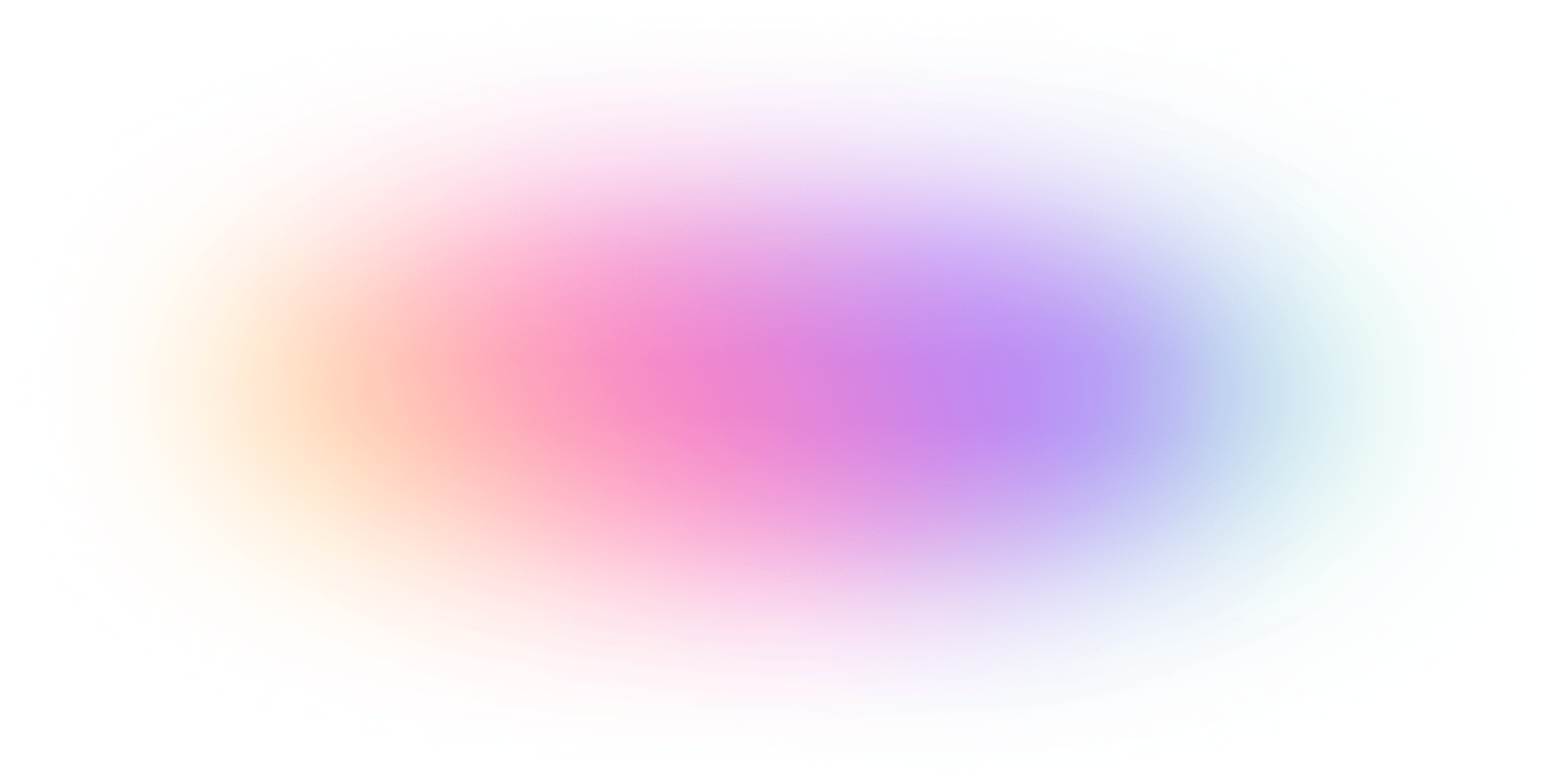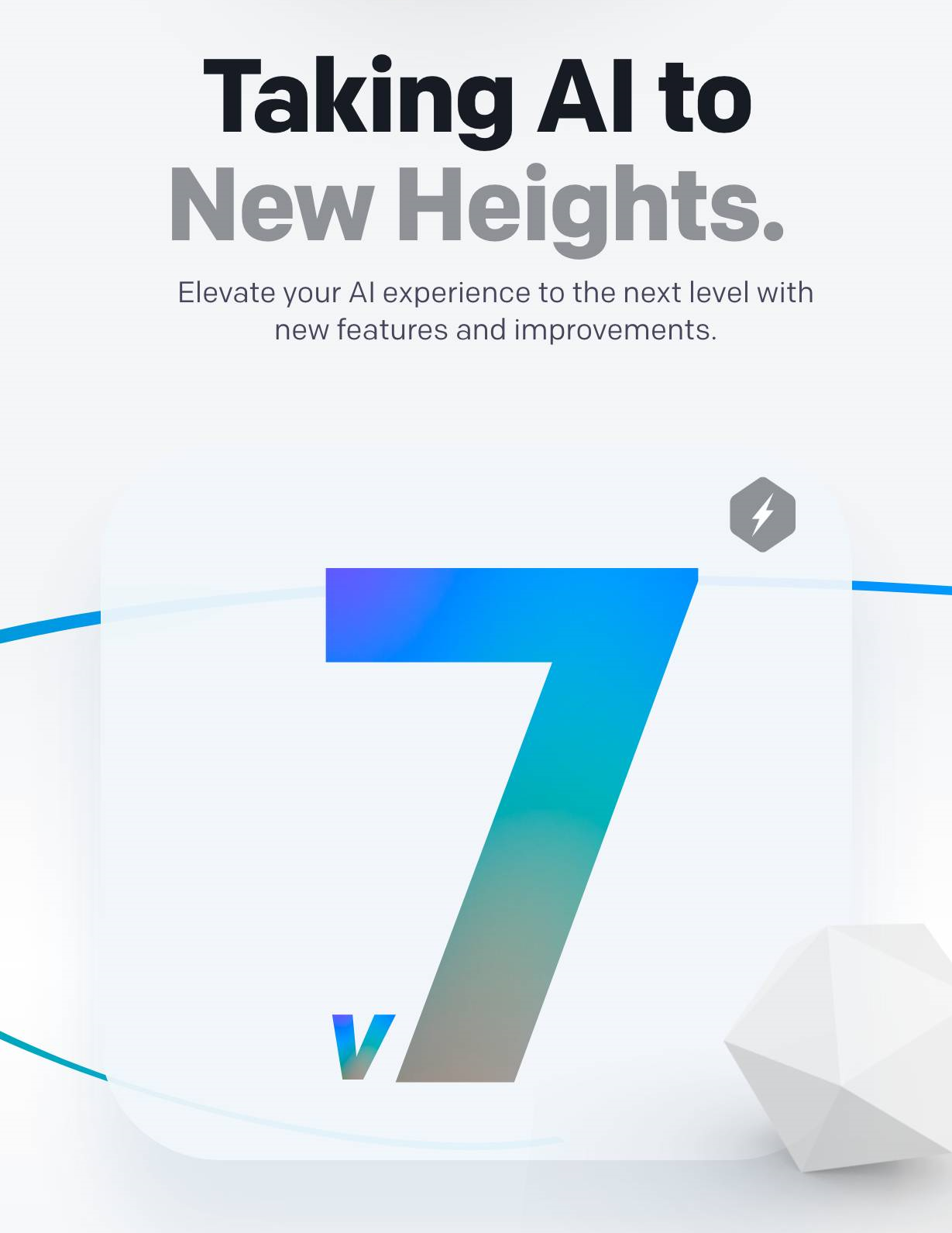We know our loyal customers are eager to access the latest version of our software—particularly version 7.4—and we want to provide full transparency about why it isn’t yet available for existing users to upgrade. In short, the reason comes down to ensuring data integrity, a smooth transition, and a positive experience for all.
Why We Have Two Versions
When we release major updates, you’ll often notice that we provide two distinct versions:
- A version for new users: This is the fresh install, ready for those just coming on board with no legacy data or system configurations.
- An auto-update version for existing users: This version is carefully tailored to handle data migrations, infrastructure changes, and any behind-the-scenes adjustments necessary to support long-time customers.
This two-track approach may seem unusual at first glance, but it’s actually a best-practice strategy for complex software systems. New users start with a clean slate and can simply receive the new code as-is. Existing users, however, have their own unique data structures, configurations, and workflows that have evolved over time. Upgrading these environments isn’t as simple as hitting a button—it requires an orchestrated process to migrate data, preserve custom settings, and ensure that no functionality is lost along the way.
The Logic Behind the Delay for Existing Users
The existing user database is structurally different from what we provide to new users. Over time, long-time customers have built up their data and integrated it with other tools, services, and workflows. The jump to 7.4 brings new features and under-the-hood improvements, and while it’s relatively easy to apply these changes in a new installation, applying them to an existing database—and ensuring nothing breaks in the process—is more complex.
With each upgrade, we need to:
- Migrate data: Move your existing information into new database schemas or formats that 7.4 might require.
- Adapt user settings: Make sure the preferences, roles, and configurations you’ve set up carry over intact.
- Preserve integrations: Confirm that any connections with external services or APIs still work smoothly post-upgrade.
All of these steps take time and careful planning.
Looking Ahead to Magic 7.4
We have big infrastructure changes with 7.4, our development team is already deep in the process of preparing a new version specifically tailored to guide existing users through the transition from earlier versions to the latest infrastructure with minimal disruption.
This upcoming “bridge” release will be designed with the explicit purpose of making your upgrade path as seamless as possible. Hence, we’re taking a step-by-step approach. This ensures that each stage of the upgrade journey is backed by thorough testing, complete migration tools, and comprehensive documentation.
In Conclusion
Our two-version strategy may mean existing users need to wait a bit longer for 7.4, but this careful planning is designed to preserve what you’ve built over time. We’re aiming to release the beta of 7.4 later this week or early next week.